About XCharts
XCharts
A powerful, easy-to-use, configurable charting and data visualization library for Unity.
Unity数据可视化图表插件。
中文文档

Overview
A powerful and easy-to-use data visualization library for Unity. It supports more than ten built-in charts, including line, bar, pie, radar, scatter, heatmap, ring, candlestick, polar, parallel coordinates, as well as extension charts such as 3d pie, 3d bar, 3d pyramid, funnel, gauge, liquid, pictorialbar, gantt, treemap, sankey, line3d and graph chart.
Key Features
- Pure Code Rendering: Charts are rendered with pure code, eliminating the need for extra texture or shader resources.
- Visual Configuration: Configure parameters visually with real-time preview and support for dynamic configuration and data adjustments at runtime.
- High Customizability: Themes and configuration parameters can be adjusted as needed, with support for custom drawing and callbacks.
- Built-in and Extension Charts: Supports a variety of chart types, including 3D charts and special chart types like gauges and treemaps.
- Multiple Chart Combinations: Combine multiple charts of the same or different types within a single instance.
- Various Coordinate Systems: Supports different coordinate systems such as Cartesian, polar, and single axes.
- Rich Components: Includes titles, legends, tooltips, and more.
- Custom Drawing: Utilize a powerful API for custom drawing of points, lines, and other graphics.
- Large Data Rendering: Capable of rendering tens of thousands of data points with support for sampling rendering.
- Custom Themes: Customize themes and use the included light and dark default themes.
- Animations and Interactions: Supports various animations and interactions for a dynamic user experience.
- Third-Party Extensions: Integrates with TextMeshPro and the New Input System.
- Version and Compatibility: Compatible with all Unity versions above 5.6 and runs on all platforms.
Documentation
- XCharts3.0 Homepage
- XCharts3.0 Tutorial
- XCharts3.0 API
- XCharts3.0 FAQ
- XCharts3.0 Configurate
- XCharts3.0 Changelog
- XCharts3.0 Support
Screenshots
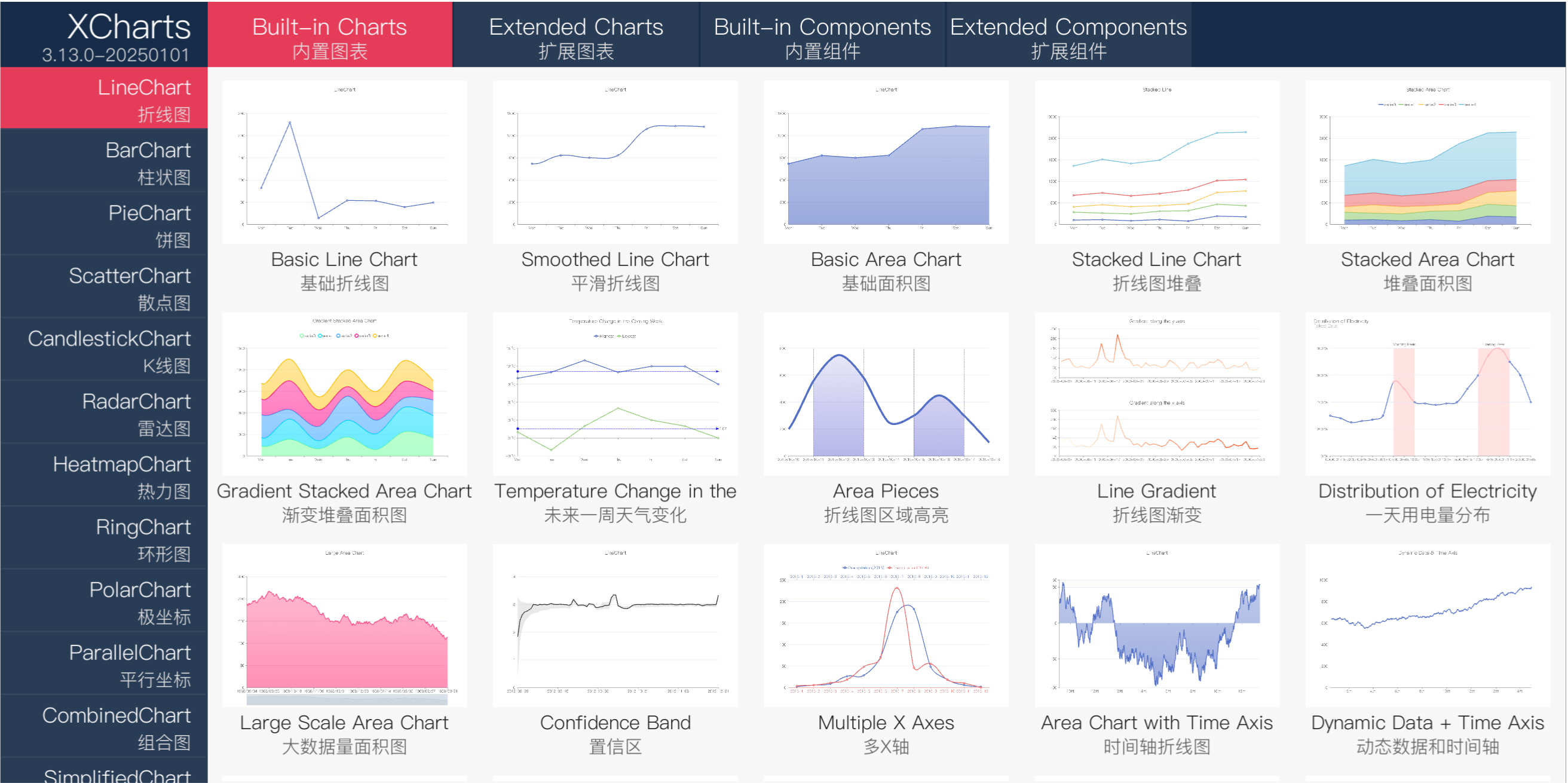
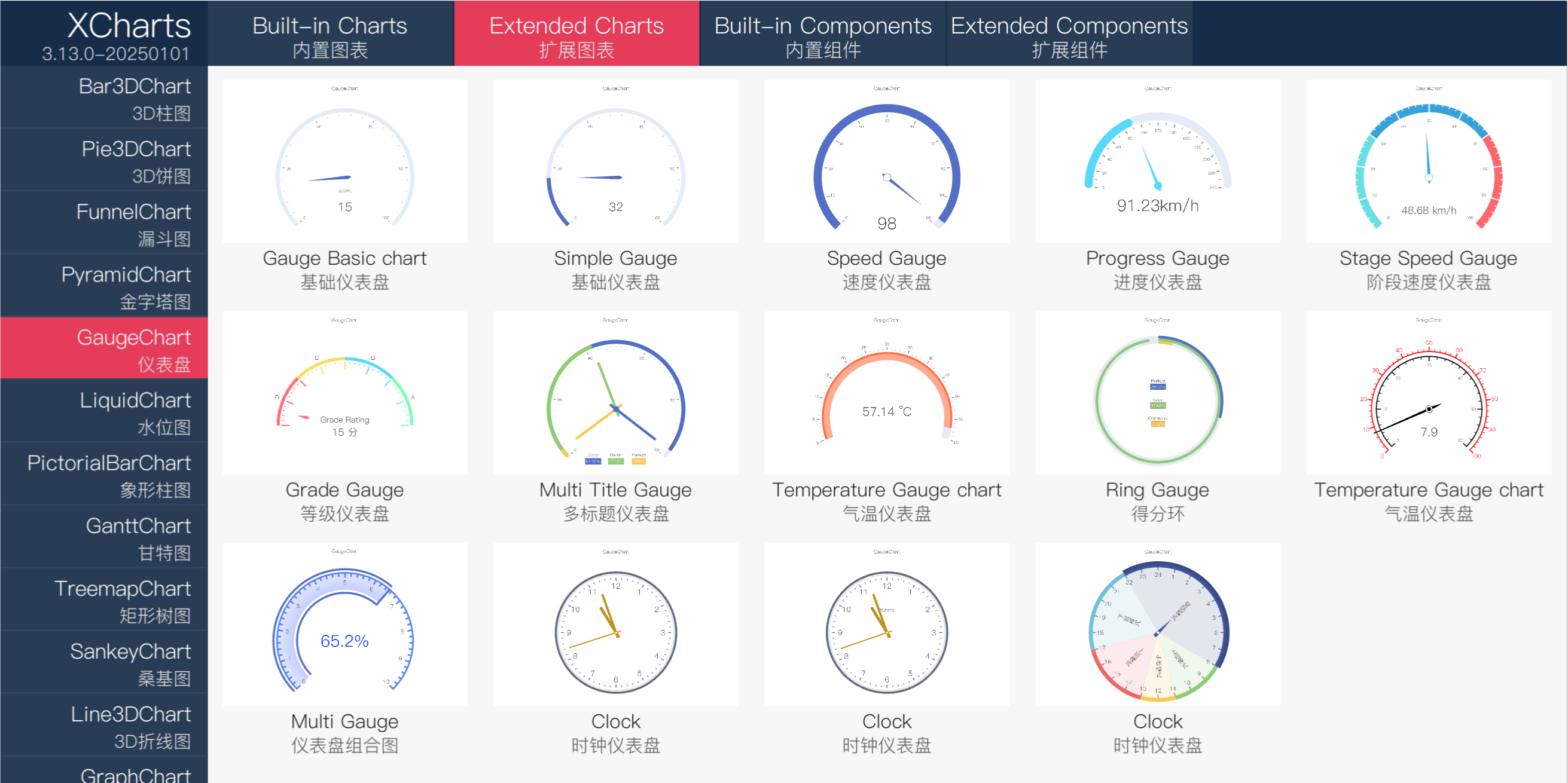
Important Notes
XCharts3.0is not fully compatible withXCharts2.0. Upgrading to 3.0 may require code adjustments and reconfiguration of some charts.XCharts2.0is in the maintenance phase with only critical bug fixes applied.- While XCharts supports Unity 5.6 and above, compatibility issues may arise due to limited testing.
- This repository contains only the
XChartssource code. For demos, visit the XCharts-Demo repo or the Online Demo.
Getting Started
- Import the
XChartsunitypackage or source code into your Unity project. - Create a chart by right-clicking in the
Hierarchyview and selectingUI->XCharts->LineChart. - Adjust component parameters in the
Inspectorto see real-time effects in theGameview. - For more details, refer to the 5-minute tutorial.
Branch Information
- master indicates the development branch. The latest changes and new features are first committed to the
masterbranch, and after some time from themasterbranchmergeto the3.0branch, and thereleaseversion. - 3.0 Stable branch of XCharts 3.0. It is generally updated once a month, with the latest changes from the
masterbranchmerge, and thereleaseversion is released. - 2.0 A stable branch of XCharts 2.0. With Demo, currently no longer maintenance, only to modify serious bugs.
- 2.0-upm Stable UMP branch of XCharts 2.0. Only the Package part is included without Demo. It is dedicated to the UMP and is not maintained.
- 1.0 Stable branch of XCharts 1.0. With Demo, no maintenance.
- 1.0-upm stable UMP branch of XCharts 1.0. No Demo, no maintenance.
FAQ
- Is XCharts free to use? Yes, XCharts is free under the MIT license and includes value-added VIP services.
- Does XCharts support dynamic data addition and modification? Yes, but data must be parsed or retrieved by the user.
- Does this plugin work on platforms other than Unity? No, it is designed for Unity only.
Changelog
Licenses
- XCharts is released under the MIT License.
Contact
- For more information or support, contact us at
monitor1394@gmail.com.








